Facebook identity is unique and based on two unique identities from user end. One is user e-mail address and another is user ID which is user name. But your profile name is not unique.
When we unique search for known people on Facebook we simply search by e-mail address or link with user name. But, when we do not know e-mail or user id, then we search for profile name.
So, profile name is also important in Facebook to find people; it should be meaningful because some of your old friend can find you by your name very easily from search. If your profile name is not real, then change it to real name and help your fellows to find you easily.
Here I describe steps for changing profile name easily:-
1. Go to Your profile->Click dropdown right side of “Home” ->Select Account Settings.
2. In the left pane select “General”. In General Account Settings.
3. Click edit link right side of Name. Here you enter Your First, Middle (Optional) and Last name and select Display as which will be your profile display name.
4. Now enter your Facebook password. And click Save changes, It may not effect immediately so no need to worry; it will take maximum 24 hrs for activation.
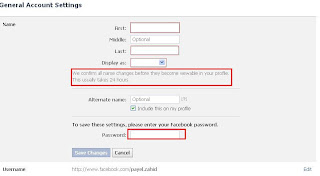 |
| Change profile name in Facebook |
Username is most important in Facebook because it will be your Facebook URL like www.facebook.com/username and it can change only one time. You should follow the flow illustrate below to change user name:-
1. Follow step 1 and 2 of previous procedure.
1. Follow step 1 and 2 of previous procedure.
2. Now double click on Username or click on edit to expand the window.
3. Enter your desire user name and password for save it, but be aware of username which can not change after you click on save changes button and try to easy your username to make your URL search engine friendly.
Comments
Post a Comment