After login our Facebook account, first we see status updates and photo share from all friends in our news feed. This updates list is in descending order of date and time and we see very recent post or photo share at the top of the Facebook home window.
By default, we see only most updates of status and photos only from friends who are listed in our Facebook friend list. We can not get all update from our friends.
Sometimes we need to unsubscribe post update or photos for a specific friend in news feed due to personal problem or privacy related issue without inform him or her. To help us on this situation, Facebook is ready with it’s built-in feature, which very easy and your friend won’t get any notification regarding unsubscribe him from your news or story feed.
Below I will illustrate you steps to refrain or avoid getting status updates from your specific friend:-
Steps:
1. Login to your Facebook Account.
2. Now go to on an updates of your specific friend, whom posts or photos updates you want to unsubscribe.
3. In the left top of the post you will find a down arrow button or box. Click on that down arrow, a drop-down menu will appear.
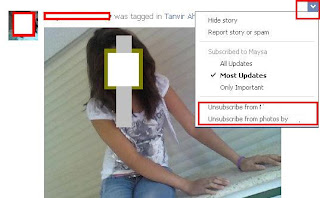 |
| Unsubscribe updates from your friends |
4. In the bottom of the drop-down menu, you will found two links. One is “Unsubscribe from your friend” which will block most updates from your friends. Another is “Unsubscribe from photos by your friend”, which will block only photos from your friend.
After click on any link, Facebook show a message on the same post and here also a link for undo (If you wrongly or unintentionally do it or change your mind after activation), which only appear one time after activate the feature for that friend.
Comments
Post a Comment