In Facebook timeline new feature supports allow or hide your post on timeline. This feature is very useful when you need privacy for your posting. By this feature you can decide which timeline posts are visible in your timeline and which are hidden.
This situation arises after few days of your posting when you think that you previous writings must not show in your profile. Then you need to hide it from others.
There is another option which is delete post. If you delete a post it will permanently removed, but it may required later. Then you can not retrieve it. But if you hide it, then you can retrieve it very easily whenever necessary.
Here I describe steps to show or hide posting in timeline:-
1. Login in to your Facebook profile.
2. Click on Activity Log button (Activity Log Button is Right bottom side of your cover image).
3. A new window will open, now Select "All/Your Post/Others Post" from drop-down (Right upper side of the page).
4. You will see all Activity in descending order of time (Recent to oldest). Now Select your desire activity or post and Click on Circle (Top right corner of your activity).
5. Now Select Allowed on Timeline from drop-down.
Similarly, if you want to hide activity from timeline, you select "Hide from Timeline" in step no 5.
Note: If others will comments on your timeline, then you will find only delete option there and you can not find allow or hide option in drop down.
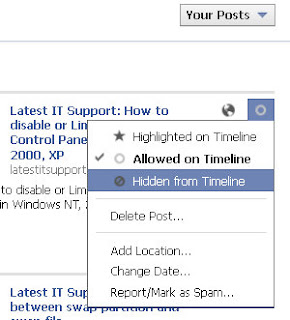 |
| Allow or Hide Facebook post on Timeline |
Thanks for the post. It was very much useful...
ReplyDeleteSince converting to Timeline a lot of my activity only shows up in Activity Log, eventhough I’d like it to be visible in my Timeline – such as comments, liking other peoples comments, pictures etc. In Activity Log the menus you mention aren’t there. Some Posts have only the grey ring – which is set to “Allowed on Timeline” – and the only dropdown-option is “Delete post” – but they still don’t show up there. Other posts have the Globe or the gear as well, but theres no dropdown-options at all. Any other with this problem and any ideas to what is wrong? I’ve already notified Facebook of the problem some days ago.
ReplyDeleteBest Regards
Jakob
@Jakob,In most case when you click on Activity log all will appear, Then you customized from drop-down (Your posts, Posts by others, comments...etc) if you select your post then full menu appear, but if you select posts by other there only delete option cause this was posted by others. And for comments only delete comments...so if your problem is not like above send a screenshot for me..to realize actual problem.
ReplyDelete@Mohammad: Thanks for trying to help - but full menues don't appear eventhough it's my own posts, I'm selecting (such posts as if I've liked a photo uploaded by others or commented on a status update by others). Very frustrating. Any other ideas?
ReplyDeleteBest regards
Jakob
@Jakob please post a screenshot of your problem.
ReplyDeleteRegards,
Mohammad Zahed Hossain
@Jakob, Did you ever find out how to solve your problem? I have the exact same problem. Comments and posts I have made on friends' timelines do not appear on my own timeline. When I go to my Activity log, I can see my comments but the only icon I have is the circle for Allowed Timeline and when I click on it, the only option is to delete.
ReplyDeleteComments I post and pictures I like- It shows as viewable to public but when I click the little ring, it does NOT give me the option to hide or remove from timeline/activity log. However I do not believe this is a flaw, I believe this is the way facebook meant the implemented change to be, and I believe we should have the option, we should have better control, we should be able to choose if pictures we liked are shown for all to see or not.
ReplyDelete(Milton)
Hello guys,
ReplyDeletePlease let me know, if you know what I sould do if: I want the posts that I am tagged in by others to be visible on my timeline. But not the pictures they tag me, those I would like to be hiden from my timeline. How do I do this? It was like this before the timeline, but now it seems either all shown or nothing shown.
(William)