Recently access document is useful to find out which documents are recently opened. This list is in sorted order and one can easily find out last access document. But there is a problem when you are accessing a public or shared computer or laptop because next people who login the system can easily retrieve you recently access document list which may harmful for you. But if you delete the list from system then no one can get information about your accessed documents without vast expertise on system.
So, it is security concern for PC users who need to keep information secret and do not allow others to get information about his/her recent work on the system. Here I demonstrate how to delete your recently accessed account information to refrain from others.
You can see your recent access documents by Click Star Menu->Documents
So, it is security concern for PC users who need to keep information secret and do not allow others to get information about his/her recent work on the system. Here I demonstrate how to delete your recently accessed account information to refrain from others.
You can see your recent access documents by Click Star Menu->Documents
 |
| Recent Accessed Documents |
Step by Step process:-
Step 1: Right Click on Start menu or task bar-> click on Properties then Taskbar and Start Menu Properties Window will appear. Here you see two radio buttons.
Step 2: If your selection is Star Menu, Then Click Customized, You will see another window. On that window Click Advanced TAB, On Advanced TAB you see a Level Recent Documents, Click Clear List Button.
Step 3: Else your selection is Classic Start Menu, Then Click Customized, You will see another window. On that window, Click on Clear Button
Step 1: Right Click on Start menu or task bar-> click on Properties then Taskbar and Start Menu Properties Window will appear. Here you see two radio buttons.
Step 2: If your selection is Star Menu, Then Click Customized, You will see another window. On that window Click Advanced TAB, On Advanced TAB you see a Level Recent Documents, Click Clear List Button.
Step 3: Else your selection is Classic Start Menu, Then Click Customized, You will see another window. On that window, Click on Clear Button
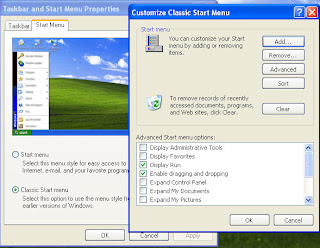 |
| Clear recent Documents |
One Step Process:
Go to “Start” button of windows->then click on Run-> now Type “recent” then OK. You will see all recently accessed documents for current user. Select All Files by Ctrl+A, Delete All Files.
Go to “Start” button of windows->then click on Run-> now Type “recent” then OK. You will see all recently accessed documents for current user. Select All Files by Ctrl+A, Delete All Files.
Comments
Post a Comment