When we see some unwanted writings in our timeline, which is very much inconvenience and hesitating for us. But if we use privacy settings properly in Facebook, then we can avoid such unpleasant situation.
Posting restriction is an outstanding feature of Facebook profile. In this feature one can easily implement different level posting input restriction in timeline of individual profile.
It is also important for personal privacy, because by this restriction you can decide who can post in your timeline and who are not. When you want to keep it within your friends circle then only your friends can post in your timeline, similarly if you are not permit anyone, then no one can write in your Facebook timeline or wall (In previous or old Facebook look).
Here I will show you the way how you can set your posting privacy settings for different perception and make your profile more secure.
Steps:
1. Log in your Facebook profile
2. Go to Privacy settings from Drop-down of “HOME” menu (Down arrow icon), which you will find right top of Facebook window.
3. Then new windows will open, there you find the Control Your Default Privacy Tab, under the tab Select “Custom”.
4. Now click on the Edit Settings on Timeline and Tagging tab
5. A new window will loaded. Now from the right drop-down menu of “who can post on your timeline” you can select “No one” or “Friends”
6. If you select “No one” then no body post on your timeline except you but they can still messaged you at any time. On the other hand if you select “Friends” then only friend in your friend list can post or write on your timeline.
Posting restriction is an outstanding feature of Facebook profile. In this feature one can easily implement different level posting input restriction in timeline of individual profile.
It is also important for personal privacy, because by this restriction you can decide who can post in your timeline and who are not. When you want to keep it within your friends circle then only your friends can post in your timeline, similarly if you are not permit anyone, then no one can write in your Facebook timeline or wall (In previous or old Facebook look).
Here I will show you the way how you can set your posting privacy settings for different perception and make your profile more secure.
Steps:
1. Log in your Facebook profile
2. Go to Privacy settings from Drop-down of “HOME” menu (Down arrow icon), which you will find right top of Facebook window.
3. Then new windows will open, there you find the Control Your Default Privacy Tab, under the tab Select “Custom”.
4. Now click on the Edit Settings on Timeline and Tagging tab
5. A new window will loaded. Now from the right drop-down menu of “who can post on your timeline” you can select “No one” or “Friends”
6. If you select “No one” then no body post on your timeline except you but they can still messaged you at any time. On the other hand if you select “Friends” then only friend in your friend list can post or write on your timeline.
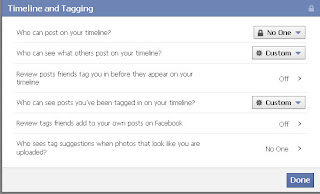 |
| Restrict user from post on your Facebook timeline |
Comments
Post a Comment